When Steve and I published the minimalist A5 diary, more than one person asked for Personal or Pocket versions. We are making both available today.
As in the A5 version, there are no time slots and no visual clutter, just a clear date block and light, ruled lines.
It would be ideal as a diary, but might work well alongside - say - a week to view being used as an appointments diary, where this new layout is used to record notes or to log date-specific information.
You can download this layout as a prepared set or you can download the source files to adapt the design for yourself.
You can download and print finished versions for this year from our diary inserts page.
Print these double-sided. If you have a duplex printer, set it to flip on the short edge. If you don't then you'll have to print odd-numbered pages and then refeed to print the even-numbered pages on the reverse. You might have to experiment to find out how to refeed the paper.
On one side of each sheet you'll find crop marks. Use a craft knife and a steel ruler to release the Personal or Pocket pages and punch them. The templates are set up with mirrored gutters to accommodate the holes.
If using the PDF be sure to set it to print at full size as explained here.
Source files
You can also roll your own using our source files. For Personal size, you'll need this Word file and this Excel file. For Pocket size, you'll need this Word file instead (the same Excel file drives both Personal and Pocket versions.)
If you want to know how to go about using the source files, this post will help you. If you look at the 'Diary Inserts' link in the navigation bar above, you'll find some videos which explain the mail merge process for different generations of the Office application, too.
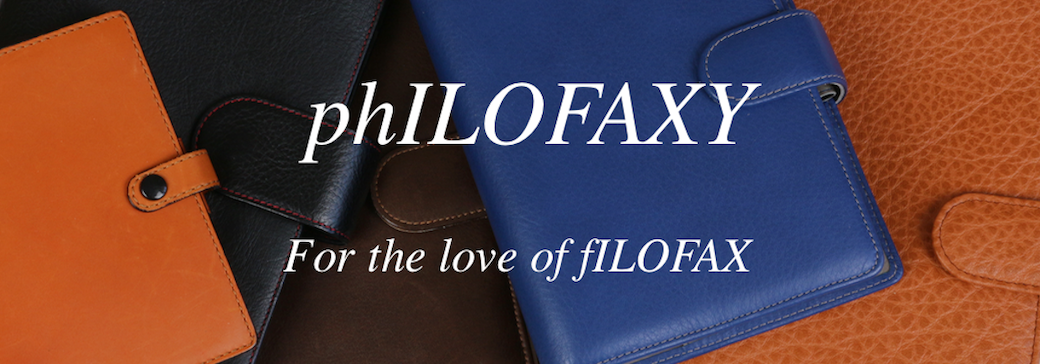

Thank you. Love it. Can't wait to use.
ReplyDeleteHello, I just wondered if you planned to have these sets for 2014 as well? They're great!
ReplyDeleteWe have already, check out the Diary Inserts Page:
Deletehttp://philofaxy.blogspot.com/p/diary-inserts.html
Hi, I'd like to alter the font of these fab pages to Times New Roman but I don't know how to do it. Obviously I would like to avoid changing every single page manually- is there a way to do it automatically? Best wishes, John
ReplyDeleteYes down load the two source files (Word and Excel) and change the font in the Word file to one of your liking and then redo the merge. You will find videos on how to do the merge on the diary inserts page.
DeleteI want to change the language of the xls in french but it's not possible ?
ReplyDeleteMerci de votre retour
I think you need to change it in Excel or recreate the file in French. Sorry I can't be more specific.
DeleteMerci !
Delete