I can remember the first time I read this post by Nan from May 2007 (nearly 10 years ago!!) and thinking that is sound advice. I will remember that in future.
As the title indicates 'Cooling-off period' applies to your planner set up in the same way to any other change you make in your regular daily routines.
Don't make too many changes at once if you are going to evaluate to see if they make a difference or not.
And my point in repeating this mantra today is because it is this time of year when people get tempted to change too many things in their planner set up and it can go horribly wrong within a few weeks of changing....
So have you changed your set up for 2017?
However, as this is a Friday, you can of course discuss anything Filofax or Ring bound organiser related.
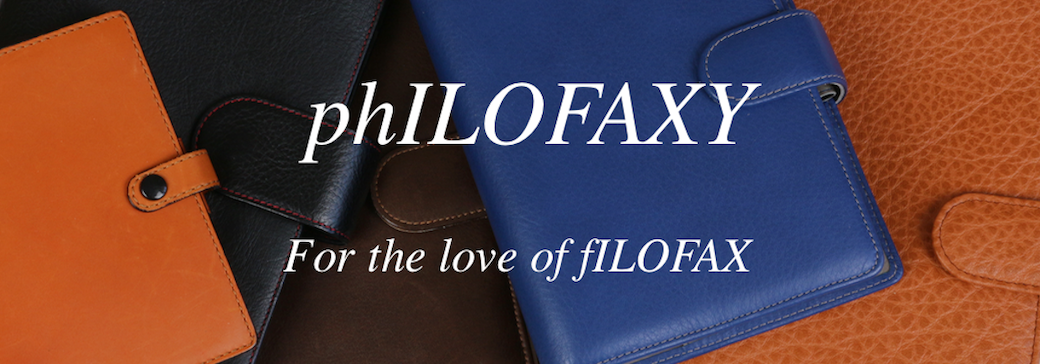

Besides deciding to go back to an A5 size binder about a week ago, went ahead and ordered Time/System inserts refill pack from their US website.
ReplyDeleteThink their inserts for those that use their binders for work and serious project management with multiple projects to manage at same time, will find their inserts top-notch and well made on good quality paper. I like to mostly write with fountain pens, so, find their paper very good for this.
On other topic, but related to my note above about my work, I head up a team of people (project managers, finance, and contracts people, etc...) that manage a large portfolio of design and construction projects for the healthcare organization I work for.
The portfolio for the area that I cover, includes about 100 - 150 projects at any one time. Range in size from relatively small projects ($25,000 to $2M) to large projects ($0.5B...), and everything in-between.
Due to the nature of the projects and the dollars involved, various company leaders are frequently interested in hearing from me what is current status, progress, challenges, etc, and what am I and team doing to meet the project delivery dates, etc. This happens at various meetings I attend a few times per month.
This is on top of the day to day activities with my team of making sure we are progressing on projects and all the myriad of tasks involved.
I describe this as I've felt a bit left out when it comes to being able to find articles, posts, videos, online forums, etc, regarding using paper planners/inserts, to manage such type of work. When I search for this type of planning, I come across a multitude of software programs, online web based programs, etc.
So, been thinking lately it would be great to find out if there are others out there with similar thoughts, concerns.
If so, perhaps we could find a way to share info, ideas with each other regarding using planners in this type of context (managing multiple and often complex projects...).
If anyone reading this is so inclined, would be great if you could contact me. Either post here with contact info or click on my username by my avatar and message me or email me at m s r e b n i k [ at ] earthlink [ dot ] net (please remove spaces between the letters before the 'at' and convert the other part to standard address format )
Hope there are at least a few planner users out there that can relate to what I'm describing. Doesn't need to be the same work situation as mine, but some similarities as noted.
Mark
I started looking around on the net myself this morning but I've not come up with anything concrete as yet.
DeleteI'm about to start sketching out some ideas that I will send to you by email on this topic.
Thanks, Steve. Greatly appreciate it!
DeleteI'm guessing the big move some years ago to software programs and web-based programs is responsible for not easily finding places that discuss paper planner usage for this.
Also, as we can easily see from posts here and videos, most people that are using paper planners use them for different purposes.
Would like to point out that I do find Philofaxy very interesting and useful, plus fun too. This is why I visit your site almost every day to see what's new. Even though most people's usage or purpose for using their planner is different than mine, I do get a lot out of reading the posts and your podcasts, as their are similarities, and I can extrapolate from some of the ideas shared and modify them to suit my needs.
Your question has as I said in my email brought back memories of doing something similar in a 'previous life' So it's fun to revisit this... and I think it will result in part to some form of discussion on a podcast, posts on Philofaxy etc etc. So all good stuff.
DeleteI'm glad it has stirred you up a bit....and provoked your memory banks and I have no doubt some good stuff will emerge as a result.
DeleteIn addition, I'm hoping that there are some other kindred spirits out there in 'Filofax/ring binder land' that can relate to my topic and would like to be part of the conversation and add to the mix here....
Thanks!
I've sent you some sample forms to get things kicked off
DeleteBack in the day, when I was using PERT / CPM I would list project goals / milestones and then keep a rough critical path calc for each, which I'd note down out of MS Project.
DeleteI would keep a sheet (think I used an expenses sheet with an extra column drawn) and note the budget breakdown per milestone and earned value as they were progressed.
For team allocation, I'd just note team against milestones.
A few years ago Microsoft killed PERT/CPM out of MS Project and this really knocked me sideways. Fortunately I had a PMO supporting me so I gradually let them get on with the day to day project management.
My current role is more hands on again. Over the past three months I have been rolling out Agile across my teams. Because Agile deals with short horizons of focus it works really well in a Filofax. I am still tweaking my set - this is what I am doing in a Personal Compact:
1) Print out of Fibonacci user story point estimations
2) List of Initiatives for the Quarter
3) List of current Epics
4) List of Bugs for the current Sprint
5) 4 plastic sheets (one for each column for our Agile board) to which I attach mini post-its for the progression of user stories. I cross out the user story with a big diagonal X when it's complete.
I take a quick note of the daily standup calls that I attend in a week to view.
I am not in all the sprint reviews, in the ones I attend I note the team member, and the completed number of story points. For the others I note out of our project management software. This helps when I am in sprint planning sessions so I can judge how likely team members are to achieve their user stories.
I realise I have dived off down some specific rabbit holes but hope it gives you some ideas.
Very interesting.....
DeleteNot sure what your number 1, 3 items means.....
Assume your number 4 refers to software bugs? and 'current Sprint' is a term related to the Agile program.
Guessing you're involved with gaming programs of some sort, with your reference to 'user stories' and 'story points'...
Some specific rabbit holes, as you say, but still interesting to read your and other's work scenarios and how your FF plays into it.
Thanks.
Hmm, changes. Well, my A5 experiment ended.
ReplyDeleteDon’t get me wrong, the extra writing and thinking space was wonderful. However, I am U.S. based and have been a Franklin Quest/Covey/Planner user for 20+ years. Over the years, I’ve amassed quite a number of Classic size binders (Daytimer Desk size); all 7-ringed and with specific uses. Although a re-punched A5 sheet dimensional(ly) fits, the differing holes bothered me much more than I thought. Once you go 7-ring, it’s a commitment. Nothing else fits. To me the beauty of the Filofax ring configuration, is the upward flexibility between sizes. I can take my Personal size sheets, and with just a small snip, pop them into the A5, and not lose a beat. Not a major operation. However, re-punching the A5 sheets for FC, results in the dreaded Swiss cheese effect. I prefer the visual of a golf-shoe-wearing leprechaun dancing on the edge of the paper. I can handle different colored paper and different sizes, but not that. So, it’s off to re-write my pages. I'll miss my beautiful A5 Nude Original though.
Sorry, kind of long winded this morning.
This is the big issue with FC and Daytimer. I have a lovely kiwi Malibu from Daytimer that just sits unused on the shelf.
DeleteCarla,
DeleteBit unclear regarding A5 issue....
You mention you do have FF A5 binder. So, why can't you use it with A5 inserts instead of trying make them fit in a FC binder?
Or were you trying to mix some FC inserts with FF inserts?
btw, I'm US so I can relate to the dilemma of FC versus using FF size inserts.....as I started with FC binder for some years before I switched over to FF A5 size some time ago.
ArchiMark,
DeleteI'd been trying to combine FF and FC inserts. I have no problems with the size, rather the whole Swiss cheese effect after I've re-punched them to fit/attach into what I already have. A quick count puts that around the area of a baker's dozen.
Hope I've cleared up the confusion.
Thanks for clarifying, Carla. Understand your concern now and have gone through it in the past when I tried mixing FF and FC....gave up on that idea.... ;-)
DeleteCarla, I just retired my gorgeous hand-tooled Classic sized planner that I used for work. The thing is too heavy to haul about, so downsized to FC compact size - my Malden or Gillio Amica work fine with them. I have had to recreate a few things, but starting at the new year helped.
ReplyDeleteMark, I too work on several projects at once, however mine don't seem as expansive in size. My employer has 18k+ employees and my projects usually affect all of them.
In a divider titled "current projects" I use top re-positional tabs for projects, and use dot grid or graph paper to track tasks or road blocks that need to be busted through.
I keep a page or two for each project as mentioned above in the current projects section, and use a week on two pages to schedule when to do these tasks. Honestly most tasks are following up with someone to see where they are.
When the tasks are done (done! -ha they always seem to get regurgitated) I move the top tab to the side, and place in the back of my planner in my "completed projects". I need to refer to these often and it's good to have on hand in meetings.
Very unsophisticated yet it works for me due to its simplicity. No need getting hung up with aggravatingly complex MS Project or other software for the scope of the projects I work on. Even big projects work fine for me using this method.
Sharon,
DeleteThank you so much for sharing your approach for managing projects in your binder. Always very helpful, interesting, and thought provoking to get other perspectives on this.
Nothing wrong with a simple approach. Think many times people think more complex systems are better, but I find it usually best to keep it simple whenever possible.
Hi Sharon,
DeleteSomehow, December on through April are my busiest months, then I can comfortably downsize to my FF. Just like the pants size, up and down.
What makes an effective reminders/to-do-list in a paper planner/organiser? For many years, I had an effective trusty Filofax organiser diary I relied upon then semi switched my reminders and to do lists to my smartphone which has been very handy up until now. Why I ask the above question is that my smartphone crashed and to my horror and oddly all of the calendar notes and reminders from the past 2-3 years up to the present day had been deleted and none of it can be retrieved! I felt absolutely horrified and felt so stupid to not have had the time to back it up, and relying on my phone to hold all this information ‘til the day when I would have the time (has been absolutely hectic my past few years) when I would sit down and back the lot up. So now I am wondering whether to either go back to using a Filofax and set up my lists, reminders and notes on paper or to start again on a new phone and back it up daily/regularly, despite now that I have lost all trust in anything electronic? Has this happened to anyone? Your advice much appreciated.
ReplyDeleteI truly feel for you as I had a similar experience when my computer caught fire. Mine was completely, utterly avoidable as I was just plain lazy. While I can't speak as to whether or not going back to a Filofax would work for you, it does give peace of mind. My planner isn't going to crash unless I drop it in a puddle of water. I can reiterate what the comments have said over and over through the years: a planner is reliable. If you write it down, it's not going away. Relying exclusively on a phone or computer just does not work for me. Even the systems in my workplace go down on a frequent basis. This means no access to Outlook, any notes stored there, etc. It's a federal government facility so no storing anything on your personal devices. My Filofax (that my colleagues kind of snicker at) has saved my bacon over and over while they sit there bemoaning the loss of Outlook.
DeleteYou should give your Filofax a try. What you use it for does not have to be extensive at first. That can be overwhelming. Try using them both with one deemed a backup and see how it works for you. Trust your phone now knowing that electronics are not infallible. I would add that it make take a couple of weeks to get a good flow going between the two. One thing I have noticed is that people tend to give up when something doesn't work perfectly right away.
In fairness I want to add that I do not use my phone for notes or lists or anything. Takes forever and feels clunky.
Good luck to you.
Thus far I prefer my weekly format that I designed on sheets with grids. It is quite different than the dated inserts I bought or designed. I knew that I would probably like the flexibility and structure of the grids because I have managed information on spreadsheets and charts.
ReplyDeleteI remember punching extra holes on the Daytimer inserts for my Filofax A5 binder. Those sheets are not as wide as the Filofax ones. I no longer buy inserts because I do not want to modify them. I do not mind creating digital formats and templates or drawing a weekly layout on paper. In most cases I have no interest in expending the effort in improving or altering a product that I buy.
Sometimes I feel like a fuddy duddy stick in the mud after reading about all the great set ups and systems people try out. My system has been basically the same since the '90's. I chalk this up to the fact that it really works for me. Maybe I am just boring!
ReplyDeleteOne format I love is the week on one page with notes. However, Filofax adds so much print to them that in personal size the space is half used up before you even write anything down. I do not need the day of the week in 5 languages followed by bank holidays and religious days. This format works quite well for my A5 work planner. I use a BIC Wite-Out to mark out the extra text for the first month. Looks a little untidy so I probably won't continue doing that.
The Filofax undated Day Planner insert (personal size) is another I quite like. I have promised myself to use up the pack I found in my extras box. In 14 days I have used one.
I print a lot of things for both my personal and A5, but right now I do not want to print my own inserts.
Very informative and interesting thread here. I also do not like the hassle of designing, printing and punching calendar inserts in my Filofax. So, I am using FF M2P (English version :-) and Exacompta horizontal week with notes on two pages both suitable for my Personal or Compact FFs with top tabs. The multilingual inserts from Filofax is not my cup of tea either. What I do not need in my binder is wasted paper space. Regarding sizes though, I kind of work well with having two different sets of organisers, one for personal and one for business purposes. Personal has to be in Personal or Compact but work only works in A5 binders. Also what I found useful to having one ring bound organiser plus one bound task log book. Since I have adapted a near A5 Bullet Journal for private purposes, I might experiment with a Bullet Journal at my future work place. Regarding electronic and paper based planning, I prefer pen and paper over digital planning. Though at work I use Outlook and other Programms, but I do not rely on solely rely on it. Having something on paper and knowing where to find this particular information in physical form does give me peace over the so many failures of vanished digital data.
ReplyDeleteAh, I do retrieve and share information digitally with my Smartphone or via PC ending up with typos and double wording when using my smartphone. Does anyone else share the same experience?
Delete