I asked Steve if he would like an update on the previous post, now (unbelievably) nearly two years old, and here it is. Of course, once again, I have to add that this is only my setup….what works for me may not work for you, but maybe will provide some ideas, particularly if you’re looking to turn your Filofax into productivity tool. I run my own business straight out of this set-up, and it works just fine.
For the record, I’m using my personal vintage Hampstead binder, which I love. After much huffing and puffing, I finally admitted that A5 was never going to be portable enough for my needs, and sent both the A5s I had at the time of writing the previous, off to new homes. That led to some rationalising and careful thinking as I tried to get everything between the covers of my Personal, but I can honestly say it’s been more than worth it.
As you can see, the Hampstead has two ‘proper’ pen loops, the bulky old-fashioned kind, in which I keep my Waterman ballpoint and pencil. The pencil is getting on, and so is the mechanism…. I’m really not looking forward to the day when it will really no longer grip the lead properly…. The only other binder I now own is a chestnut Cuban personal, which is beautiful, but will never replace the Hampstead, although I sometimes take it to London on business (it seems like a ‘London binder’….).
Inside the binder I‘m using a set of 1-10 tabbed dividers. A friend in the US sent me my first set of these, and the wonderful Paul B recently sent me two more (I get through them!).
Inside the front cover, as you can see, I have my two most frequently used debit cards, plus my Tesco Clubcard. In the flap behind these are my train tickets for upcoming trips, my business cards and postage stamps. Also as you can see, I’ve written the section headers directly onto the dividers top sheet.
Tab 1 is my Notes/In section. Basically, anything which ‘comes to me’ during the day, either from others or from my own head, goes in here, and I then sort through the stuff on a daily basis, usually first thing the next morning, laptop off, phone off and before anyone else is up to disturb me. That way I can make the right choices about what actions I’m about to need to take, and where they ‘belong’ in the system.
Tab 2 is my Projects section. Everything I’m working on, committed to, or which is a personal goal, goes in here. The fact that I treat goals as Projects is very important.
Until I’m committed to them, they’re just pipe-dreams, so they ‘live’ in the Someday/Maybe section (see below). Once they are a Project, I then have to assign a next (first) action, which makes a lot of sense to me. I’ve currently got 32 Projects on my list.
Tab 3 is my Project Plans section. Anything from Tab 2 which needs a multi-step written plan which I need to refer to goes in here, along with any project support material.
Tab 4 is my diary. I like to have the diary at the centre of the binder, because it gives me a nice firm base to lean on when I’m writing on the left side of the rings. I only ever use pencil in my diary…. things change a lot in terms of meetings getting cancelled and rearranged, and I hate crossings-out. In fact, increasingly, I use pencil for quite a lot of my system. Currently I’m using a Danish Wo2P cream diary layout with appointments, next year I have the Swedish equivalent. The paper quality is better than the UK versions, and I like the layout a lot. I’ve tried DPP layouts from the same range, but I’m pretty happy seeing my whole week at a glance, as it’s my basic unit of planning.
Tab 5 is my next Actions. One discrete action for each of the projects I’m committed to. No exceptions, no excuses. This makes me do the hard thinking, which lies at the heart of GTD. It’s not about the lists – it’s about properly thinking through what is the single discrete Next Action I can take to move that Project forward to completion, listing it, doing it, then thinking through the Next Action after that. I commonly have 30-40 of these at any given time.
Tab 6 is my Waiting For list. If I’m dependent upon someone else to supply data for a project, rather than detailing a Next Action, it goes on here. I have 10-15 of these at any given time.
Tab 7 is my Agendas section. Lists of subjects for discussion with specific individuals, errands to run when I’m next in London (or wherever), present lists, even shopping lists, all live in here.
Tab 8 is my Someday/Maybe list. Anything I’d like to do which I’m not yet ready to commit to, lives in here.
Tab 9 is for Information and Reference. Fixed information like postage rates, login details for various sites, my London tube map, and anything else which doesn’t change from day to day lives here.
Tab 10 is for Contacts. Like most people these days, I keep my contacts in my smartphone, so this section isn’t really used at the moment. However, the OCD-completist side of me still hanker to have a complete set of contacts right there in my Filofax! Maybe one day…
At the back of Tab 10 I keep a small number of blank sheets (plain, lined, To Do, which are all the layouts I now use apart from diary), then, in three credit card holders, all my other plastic, including driver’s licence.
In the back zipped pocket I keep Tesco vouchers only.
That’s it for the setup. I’ve got a separate piece about the importance of doing a Weekly Review (a GTD staple), planning habits and the ‘how I use this’ in more detail, if enough people want to read it. Meanwhile I hope this will give you some food for thought concerning your own set-up, particularly if you want to run GTD, ZTD or something similar out of a Personal binder which you can carry everywhere.
That’s what I’ve been doing for the last couple of years, and so far it works just fine!
Thanks for reading.
Thank you David for the update on your set up. I really need to review my own personal set up before the end of this year, it has grown a bit in the last few months!
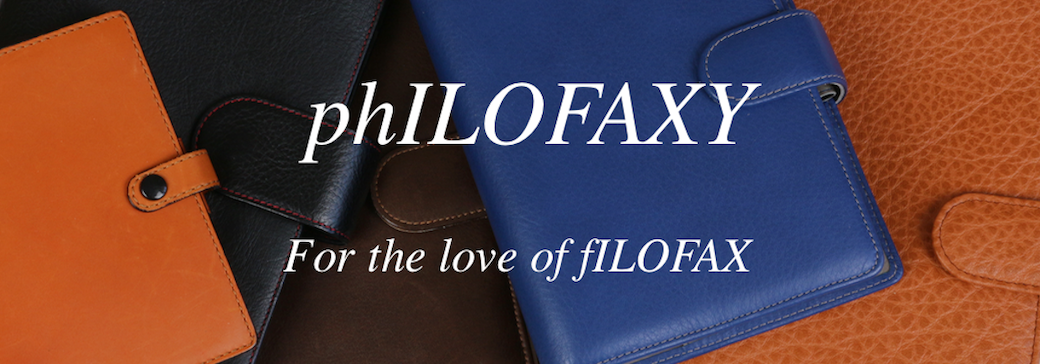



Sorry about the typo - 'That's it for the letup' should of course read 'That's it for the setup'! A proof-reader I am not!
ReplyDeleteAnd now corrected!
DeleteThanks Steve!!!!
DeleteDavid,
ReplyDeletecan i ask how you organise your next action lists? If i am right GTD suggests by 'contexts' i.e places you will be to do certain tasks but I never got my head around that because I think modern technology sweeps that aside. With my ipad and iphone inmy bagas. They always are the office can be on the train, the shop in the office, the office in the shop.. OK. I have not yet got the train inti the office,but you get the idea. Contexts become very blurred and I think unhelpful. Do you have any views/ tips on that?
Hi Helen
DeleteLike you i'm not a big fan of contexts as such, and I agree with your analysis of where technology has taken us (I'm typing this on my BlackBerry on the train to London). I keep agendas for some clients whom I see regularly, an agenda being automatically a context of sorts, and I keep agendas for shopping, errands to run when i'm in London, etc, but for the generality of actions I tend to just keep one big list. Thus every Project has to have *either* an entry on the actions list, a waiting for, an agenda or a diary entry. I check this is the case at the Weekly Review (takes about ten minutes, and I have a lot of Projects). By and large, further subdivision of actions into contexts tends to confuse me (OK I'm easily confused) and is, I think, the result of the over-use by some of apps which will 'do everything'. I like to keep it simple.
Hope this helps.
Helen,
DeleteGTD contexts do not have to be limited to places; they can be time, energy level, effort, etc... I look at contexts as a way to filter and group my next actions. For instance, I have a "2 pm" context for all the next actions that need to be done before 2 pm (I live in California and need to call vendors in EST) and a "Zombie" context for brainless tasks that I can do when I'm dead from a busy day e.g. trimming papers for 2014 planner. Some people use contexts to group next actions into the time it takes to do them e.g. 5 minutes -- that way then can go to that list whenever they have time between appointments or waiting for a phone call. Contexts can be quite flexible which can also be confusing.
*LOVE* the idea of a 'Zombie' context! I'm stealing that one ;)
DeleteT-na I also adore the idea of a zombie context! I've been religiously following David Allen's proposed contexts and you're right, they don't all work for me. Much better for me to have a "when I get home from work feeling brain dead" context (which could include 'fold laundry') separate from a "home tasks that require braincells" (such as 'decide what to have for supper'). Thanks!
DeleteI agree about the Zombie context! I have a list called Simples which is my equivalent & I use it when I'm brain dead or ill :)
DeleteZombie context is genius!
DeleteThank you so much for this, I was just re-visiting your old post the other day and wondering if you might be interested in an update.
ReplyDeleteI also use GTD and FF together, and also recently switched from an A5 to Personal size Filofax. I'm not happy with it yet, partly due to conflicting thoughts about keeping work-related things in it. They comprise such a large number of projects and actions that I have to keep on top of, so I want to, but on the other hand they often involve patient-related stuff so even anonymised (or pseudonymised, technically) I'm still anxious about carrying that sort of info around with me.
Anyway, I'd be really interested in reading a "how you use it" post!
Hi Gail
DeleteThis isn't the first time the business of confidential info has come up, and I agree that it's a problem. Maybe other readers have some ideas? I suppose that if your FF doesn't have any personal info of your own in it, if you *should* lose it or have it stolen, there would be little to link the info back to you. However, I know I like to carry my debit and other plastic cards in my FF.....
Maybe carry the confidential info, encrypted, on a digital device to sit alongside the FF? There are loads of things for which I think digital works really well....it's just that planning, scheduling and task management aren't among them. For the projects and related Actions I think the FF would work perfectly.
Hi David, Because it's patient data I'm not allowed to store it electronically except on work-issued devices (e.g. work encrypted laptop). Obviously I strip all personal identifiable information (PII) from the data where ever possible (e.g. if I'm counting number of cases each year over the past 5 years, I just need the numbers, I don't need their names) but in other instances we have to take patient-specific actions so you have to know who is who (or is that whom is whom).
DeleteThey all have ID numbers which would be meaningless to anyone without the database so I could use those - but often they're also meaningless to ME! I can't keep them all in my head, but on the way home from work I might have a sudden thought about patient A that I'll need to action the following day. If I'm making notes to myself, I haven't been able to think of a quick and easy way to distinguish them from patient B without first memorising all their case numbers :-(
I've tried the David Allen GTD set-up for Outlook (using Tasks to organise next actions by context and creating other Tasks as repositories for Projects) but it completely didn't work, not least because I can't access it when not at work so I wasn't updating it as regularly as I should.
Oh well, keep muddling through!
Hi Gail
DeleteRe the 'How I use it' post, if Steve will publish it I'll write it! Otherwise i'll post it to my own blog and post the link to you direct
Thank you, David, for this once again inspiring post. It's this time of year I do my refilling and refreshing for 2014. So I really appreciate everything I can take into consideration - always on the quest for the perfect setup.
ReplyDeleteI especailly like 'Next Action' and 'Someday/Maybe'. I think I will give them a try!
Thank you once again and good luck with your current setup!
Thomas
Hi, David great post!!!!
ReplyDeleteI, too , try to organise myself with the GTD system - as you know - and use a similar setup….. although I have never tried my index by number not name , hmmmmmm, interesting……..
@T-na: LOVE your "Zombie-context", too, will have to ´steal´this…. ;-))
I too, would love a "how you use it" post.
ReplyDeleteFor me, contexts do work, as I have different parts of town where I can accomplish different actions. Having tasks grouped by geography works for me. And for calls, emails, etc., I separate those because calls require brain cells for me while email is often a "zombie" task. Love that description, by the way!
Hello David - giving an update on how your set-up has evolved is a great idea! It's a bit like those reality TV shows such as The Hotel Inspector or Ramsey's Kitchen Nightmares, where they go back to see whether the gains have been held or whether things have changed yet again! In my experience Filofax set-ups are always evolving!
ReplyDeleteThanks for a great post, David!
ReplyDeleteIt's also spooky timing as I was just thinking about writing a similar post about my GTD-based set up. I will write mine as it might be interesting for people to compare the two :)
Hi Anita
DeleteI'd love to see it! I'm always interested in what others are doing - and there's always more to learn!
I'd be interested in reading that! Please :-)
DeleteAnita please do. It would be great to see a GTD set up in action.
DeleteHi David.
ReplyDeleteDo you think this would work with a bound notebook set up like a Moleskine or a Midori?
Hi Natalie
ReplyDeleteI suppose in theory it could work, and i've heard of people running something like this out of a notebook, but I think personally that I'd find it nigh on impossible! Basically it has evolved for me within the framework of my Filofax Personal, and I can see a lot of issues if the ability to switch pages around, etc, is taken away.
Great post! I recently changed jobs and my new company uses completely different systems. I and so the frame work which was good for my last job now fails completely. I am re-looking at how I do things, and this has given me some ideas - Thanks!
ReplyDeleteThanks David. Lots of useful information
ReplyDeleteThanks David. A really interesting post. Nice to see a Filofax without stickers ;-)
ReplyDeleteHe has hidden them. They are called Tesco Vouchers and he uses them in the Someday/Maybe section.
DeleteWrong! :) Tesco vouchers in the inside back cover zipped pocket :)
DeleteDavid, hi. Excellent post. I run a very similar structure and it works great. Regarding contexts, I keep only two: "calls", for calls I am committed to make, and "agenda", for subjects to cover with specific people. I dropped the other ones that were not really helping. Diary is in the iPhone, as well as contacts. And "information", and "project support info" are on Evernote. Archiving is done on Evernote.
ReplyDeleteHi Giovanni, long time no see! I hope all's well with you!
DeleteI see you've gone over to the dark side of Digital! I've experimented with various digital solutions, but I always come back to paper, and to Filofax. I'm glad it's working for you :)
Personally I agree about contexts. Insofar as any agenda is a context in and of itself I use them, and sometimes I keep a separate list of calls or of emails. When we are without the Internet I keep a list of jobs to do 'when the Net is available', which is actually a great way of being able to avoid being 'always on' as well. I might make that a regular practice... Otherwise, I can work pretty much anywhere, so for me contexts aren't that relevant - although I know they work for others
Thanks for sharing. Awesome post and it gave me some ideas.
ReplyDeleteI'm late to the comments, but what a great post! I'm always looking for better ideas to help me streamline my planner and make it more efficient. This is terrific.
ReplyDeleteDavid,
ReplyDeleteThanks for this write-up. A follow-up post would also be great!
Good post David, I always enjoy your posts, be it here or on your blog. Thanks, would love to read more.
ReplyDeleteThanks so much for your update. Your original post was the most useful one on the internet for me when setting up my filofax for the first time and trying to figure out how to apply GTD to it. This was about 6 months ago. I'm finding my feet but again, your post has helped me even more!
ReplyDeleteA follow up post as to how you use it would be great.
I liked the post David. Do you really take your FF with you everywhere (dinner, errands, a walk)?
ReplyDeleteYes, everywhere. It's my wallet, organiser, notepad and general go-to tool for personal organisation.
DeleteHi David, I'm a latecomer to this post but it has come at the perfect time for me to do a restructure of my system. I too have a large number of projects on the go at once and am interested to know how you "format" your project plans section. I'm also in a personal sized ff and am struggling to squeeze in a traditional action plan structure. Any suggestions? Thanks for a fabulous post, it's great to be inspired to travel in a productive direction!
ReplyDeleteFirstly apologies for being so late in responding to this. Philofaxy decided not to let me know there was another comment, despite me being subscribed to the thread......
DeleteMy Projects section starts with a simple list of all the projects I have on the go. Usually there are between 50 and 70 of these, since I define projects the GTD way, as anything which requires more than one step to complete. Thus they all have equal 'weight' at this stage. From there my approach varies....often I'm just content with the Next Action in the knowledge that once that is completed my routines will cause me to put the 'next Next Action' on the list as I clear that one. If there is a deadline on that Next Action it goes in a hand drawn column to the right of the page (Raymay Davinci paper comes with clever little marks at the top and bottom to help my order-conscious mind keep these straight). If it happens that I particularly want to make a list of *all* the actions to complete the project, I make a simple list of these and place it behind the Projects list in the Projects section. I then number the project on the list and give the page *behind* it the same number, consecutively, so that i can find the list which relates to the particular project in question, quickly and easily. However, I don't do this unless I feel a particular need of a 'master task list' for that project, or unless it helps my thinking to follow through in my mind all the necessary steps to complete it. For me, GTD is all about *not* having to follow through in that way - however, sometimes projects have deadlines for each step and these clearly have to run in sensible sequence, and at sensible intervals, working backwards from the ultimate deadline, and then I would use this system.
I hope this helps.......feel free to get back to me again if you need to. And apologies again for the delay!
now I want my own Hampstead !
ReplyDelete